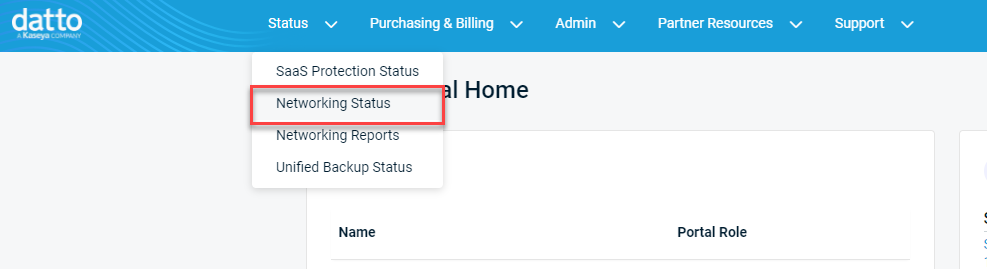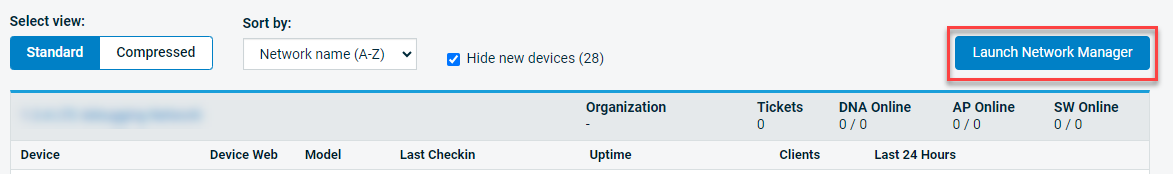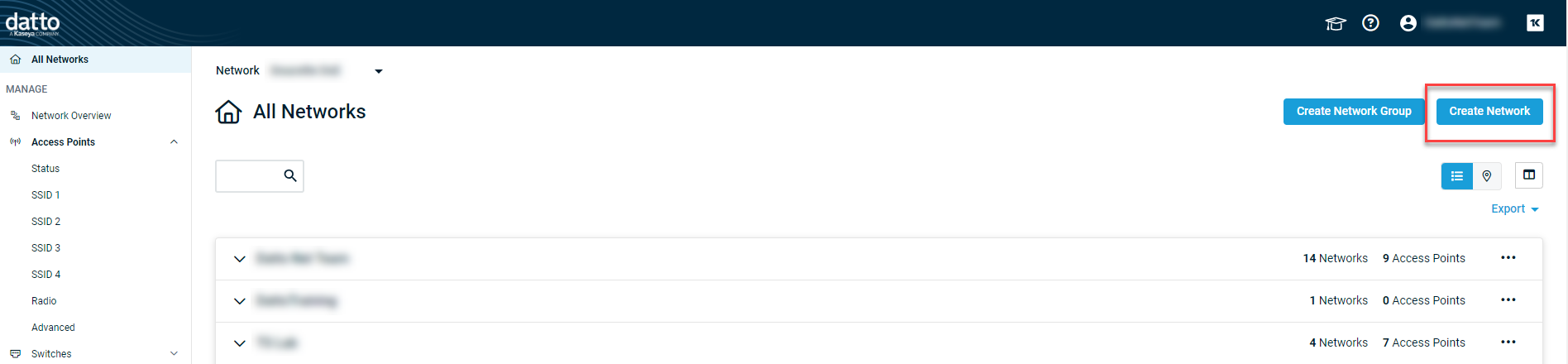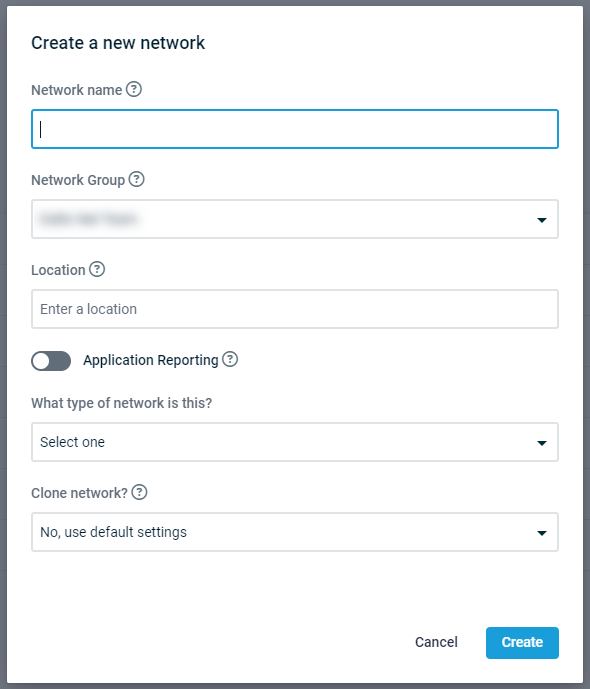Creating a Network in Network Manager
This article covers the process of opening Network Manager and creating a new Network.
Environment
- Network Manager
Description
-
Navigate to portal.dattobackup.com
-
Log in with your Partner Portal credentials.